WorkOutDoors |
WorkOutDoors is full of powerful workout features such as Interval Schedules, alerts, target pace, rolling pace, splits, auto-pause, and zones for heart rates, pace and power. Bluetooth sensors can be connected for pace, cadence, distance, heart rate and power.
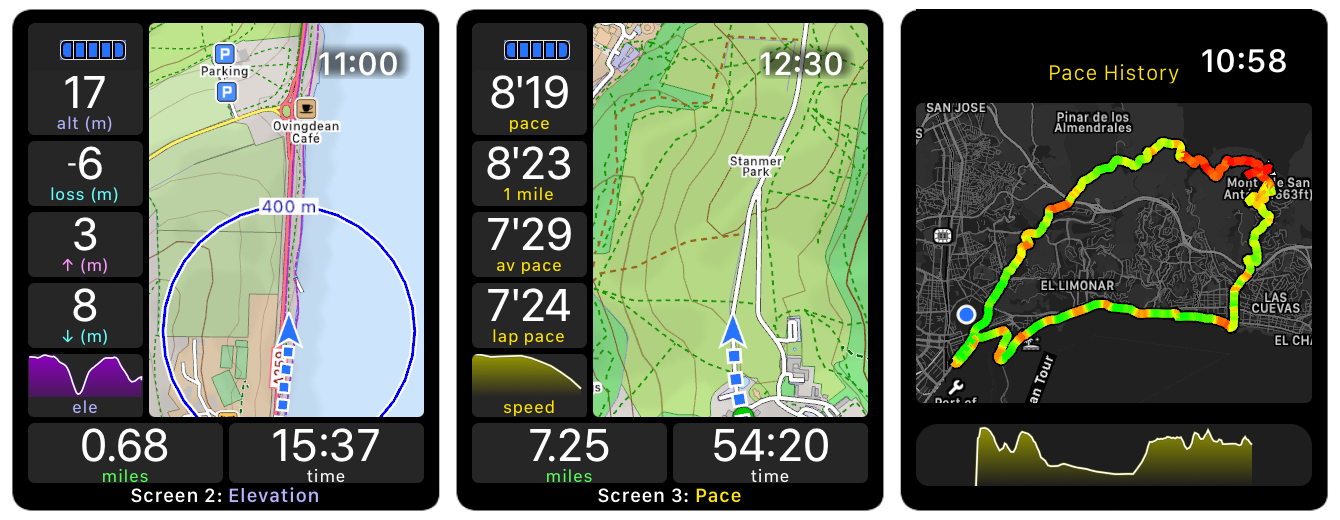
Multiple data screens can be configured, with full control over layout, text size and content (from a pool of 800+ metrics). Simply swipe the display to cycle through the screens.
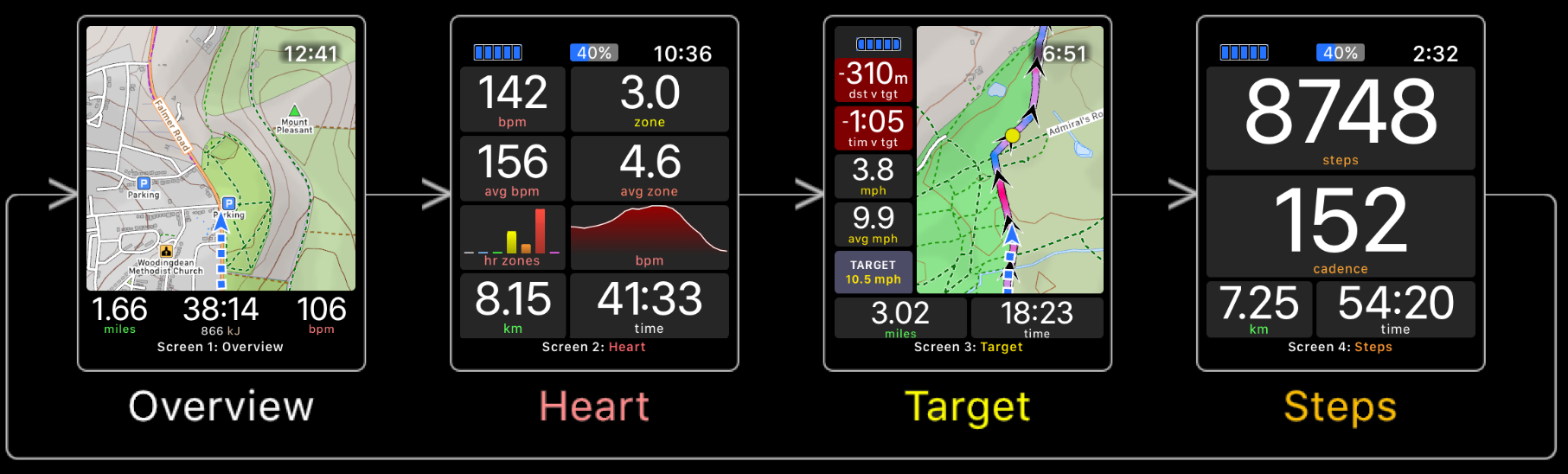
Workouts are automatically saved to Apple's Health system for analysis in the Activity app. WorkOutDoors allows automatic exporting to Strava (even from the watch), and can also export workouts as GPX, TCX or FIT files, which can be uploaded to most other systems.
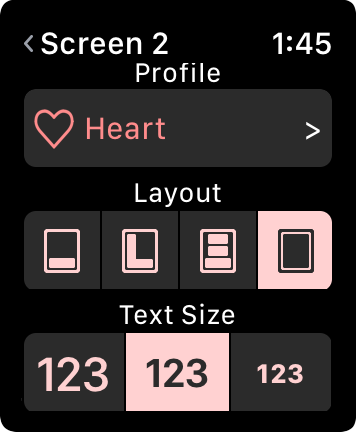
During a workout you can easily cycle between a set of user-configurable data screens. To do this simply swipe the screen left or right.
For each screen you specify the content (e.g. heart, pace, elevation, steps etc); the layout; and the text size.
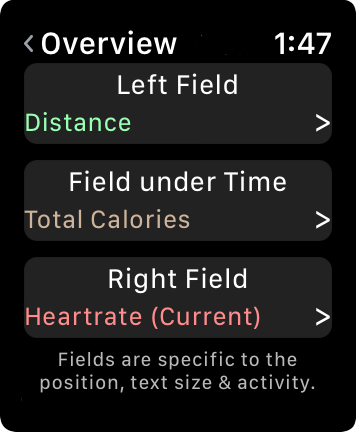
You can configure the data shown on each screen from a pool of over 800 metrics, including mini-graphs and shortcut buttons.
This configuration can be performed on either the iPhone (with its greater space) or the Watch.
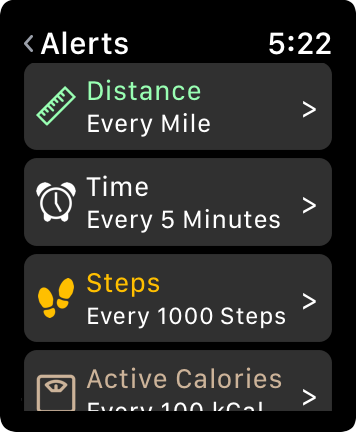
You can specify multiple types of interval notification, such as by distance (e.g. every mile or km), time, steps, ascent, descent, or calories burned.
For each type you can control the interval and which metrics are displayed or spoken.
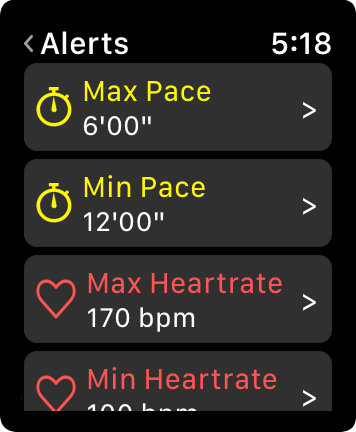
You can specify multiple types of limit alerts, such as high or low heartrate, pace, rolling pace, speed or cadence.
For each type you can specify whether the alert involves haptics, voice and/or on-screen message.
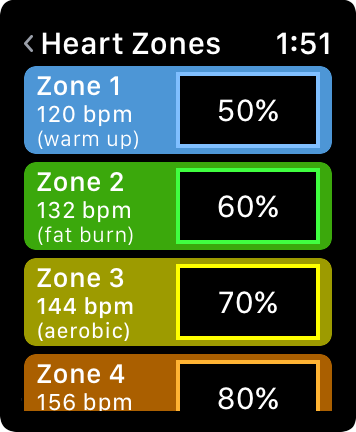
7 zones can be configured for heart rates, pace and power. You can see the current zone, average zone and the time spent in each zone (as metrics or a chart).
Heart rate zones use a min/max range and percentages. Pace and power zones use a functional threshold value.

The app allows you to specify a target pace or speed and shows the distance and/or time that you are ahead or behind that target.
You can also show the target as a live icon on the map, for extra motivation!
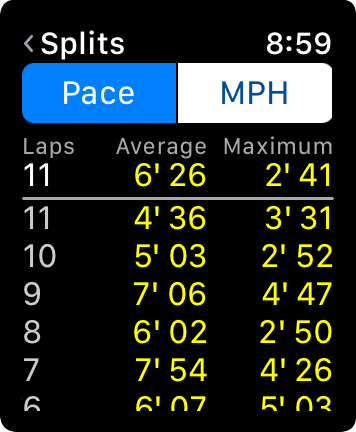
Laps are automatically created with same length as the distance alert. Intervals can be manually created by using the "New Interval" command.
Lap and interval splits for any metric can be shown on the watch during or after the workout, and also on the iPhone.
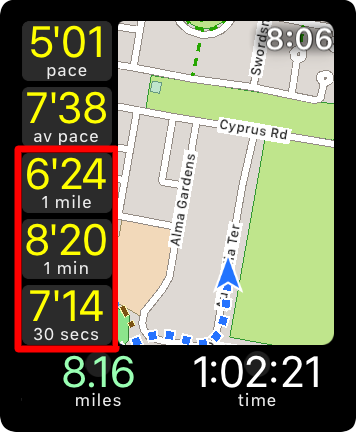
You can configure 3 different Rolling Pace metrics, each with your choice of period. For example the last mile, or the last 5 minutes or last 30 seconds.
There are 3 metrics to allow you to display them all at once and decide which period you prefer.
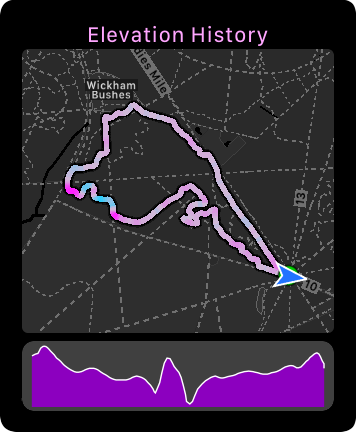
At any time during the workout you can show a summary screen including graphs and splits.
The analysis on the iPhone is even more powerful with the ability to examine many metrics at any point during the workout.
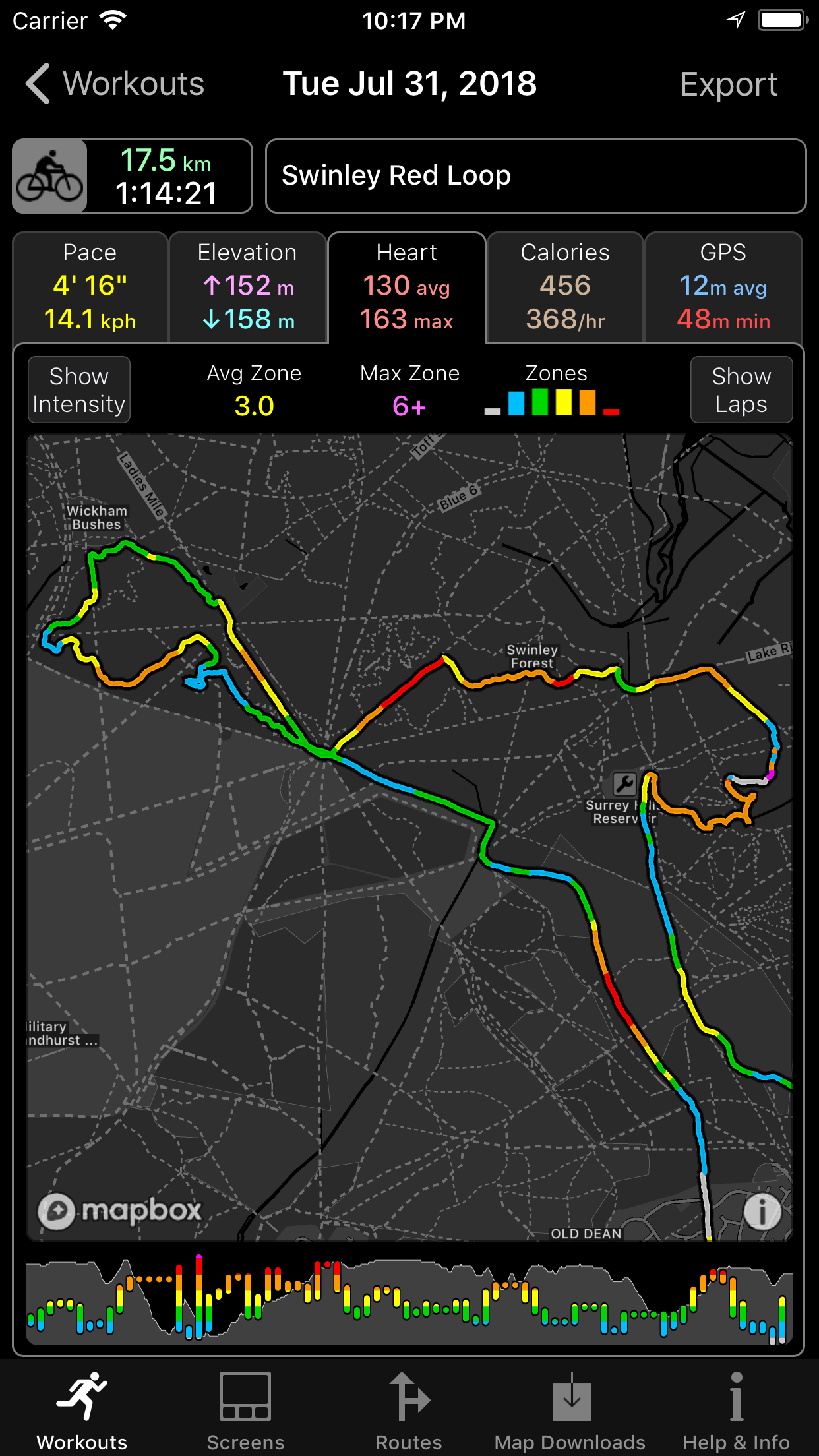
The iPhone app allows workouts to be analysed in great detail, with separate tabs for each aspect of the workout (Pace, Heart, Elevation etc).
Each tab shows a map and profile of that aspect, together with the ability to tailor what you see (e.g. pace or speed, bpm or zone etc).
The screen also allows you to see lap splits information for that aspect of the workout.

The iPhone app also allows you to configure the information shown on the data screens.
This includes the screen layout and text size as well as the content (e.g. Heart, Pace, Elevation).
The content can be customised to show exactly the metrics required from a pool over over 800 data fields, including graphs and buttons.
Merge 2 or more adjacent fields into a larger one by making them display the same metric. This allows many different screen layouts.
Email us for more information, or check out our Press Kit or our Privacy Policy.